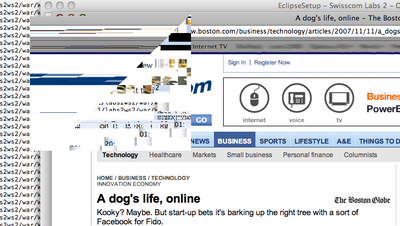[Update: The problem was finally resolved with a logic board replacement. Apparently the on board graphics card just broke. Leopard’s graphics is driver apparently less forgiving to a faulty card or maybe uses the card more intensively so that it is driven to crashes.]
Mac Os X stability used to be something to brag about.
Not anymore it seems :-(
My MacBook Pro would freeze sometimes when I was using Tiger. I thought that was because of the accumulated preferences, kernel extensions and other junk collected over years and kept through many OS updates.
Now with Leopard I was looking forward to a nice fresh *stable* system because I have started out with a clean install. In reality I now have a system that frequently just freezes. I have the feeling that it has something to do with the new core image technology and/or drivers for particular display cards.
Two arguments that support this feeling:
- Graphical artifacts appear on my screen(s), especially when using graphics intensive apps. See the example image below (ignore the photoshopping I did to smudge out my bookmarks).
- Other types of hardware apparently have similar problems. Case in point: firmware updates have been released for the new iMacs to fix freezing problems related to the ATI Radeon graphics card. My MacBook Pro also contains an ATI Radeon graphics card. (Just an older one.)
Another area of instability is sleep/wake behavior. This still doesn’t work properly with Leopard. I have already taken a glowing hot MacBook Pro out of my bag after it apparently didn’t go to sleep properly.
At least Mac Os X recovers properly after a crash.
[Update: The problem was finally resolved with a logic board replacement. Apparently the on board graphics card just broke. Leopard’s graphics is driver apparently less forgiving to a faulty card or maybe uses the card more intensively so that it is driven to crashes. There are confirmed reports that many of the the Nvidia cards had these problems.]
Comments
Author: Hugo Schotman
Date: 2008-02-29 00:48:34
Actually, I had the MBP sent in for repair and the whole motherboard was replaced. It is now fixed. You will probably have to do the same.Good luck
Author: Vincent
Date: 2008-02-27 09:33:16
I just stumble upon your post by googling. I’m still looking for a fix too, but all I can do is throwing in a few keywords so eventually more people with similar problems will end up here and hopefully share a solution.
I think my problems with my macbook pro 17", Mac OS X Leopard 10.5.2 are very similar to yours :- graphical artefacts ( horizontal lines, mixed graphics, and from time to time purple/green/blue transparent trapezoid patches )- after a while, the screensaver won’t start anymore ( testing it in control panel works but it’s useless, while the “lock screen” menu bar shortcut from keychain access preferences won’t work after a while either ).- wakeup issues, which I’ve always had with tiger. I usually had to close my mbp, wait a minute, open it again, and eventually the screen would show up. It seems the issue is really that the screen won’t switch on. But the way, sometimes I could try to connect an external monitor and it would work, seems to be a screen detection issue.- the most recent problem I’ve is that if I let my MBP on for hours, I find it back frozen and hot as hell ( yeah, quite an oxymoron ). That serious issue lead me to find your blog.
I don’t think I had all these problems when I started working with leopard ( I think I installed it like in january ). I’m afraid those graphic glitches and freezes happened since one of the latests update. I think the last notable updates I’ve done are a GPU firmware update and a keyboard firmware update. This got worse since 1-2 weeks, but not earlier.
I hope we’ll eventually find a fix or that apple is going to provide a patch …
Author: Wil
Date: 2008-10-16 19:34:29
I have been having the same issue with trapezoidal shapes and other problems. 1st gen MacBook Pro. These problems are definitely Leopard-caused. Never had any in 10.4.x, upgraded to Leopard upon release, have been having them ever since. They are NOT connected to Leopard Graphics Update or 10.5.2. I have re-installed multiple times and avoided them both (stayed on 10.5.1 w/ no LGU until they appeared again, and then (currently) updated to the most recent updates (10.5.5) and still had them yesterday. I have posted pictures of this on Flickr (set is my URL).
Any info on a fix/diagnosis would be welcome. To me this looks like a specific problem to the early MBP hardware & Leopard, but I don’t know enough to really say, and can’t reproduce the crashes satisfactorily. Also found via Google as with earlier comment.
Author: Johnny
Date: 2008-08-26 04:42:36
Yep, I have MBP Core Duo non-2 I am getting the EXACT same thing. Been searching around the net to find a fix. None is available.
I don’t remember having ANY of these problems while running Tiger. Its something with Leopard, IMHO.
Hope there is a fix soon, I lost about 60% of my hair trying to fix this problem.
Author: Hugo Schotman
Date: 2008-08-26 06:54:14
@Johnny see the update and my previous comment. You’ll probably need to have the motherboard replaced.