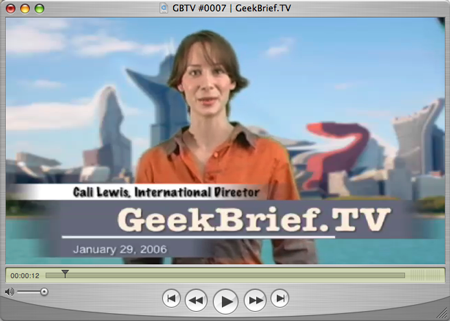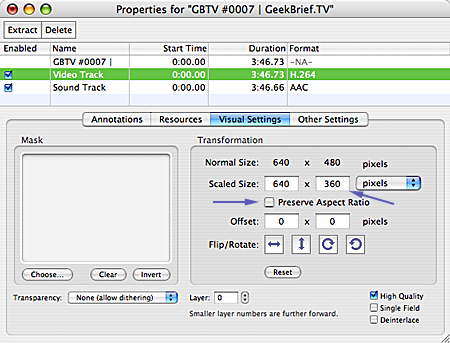The first episode of Geek Brief TV I saw after subscribing today was episode #0007. It immediately occurred to me that Cali - the presenter/ International Director - looked a bit skinny! See what I mean:
Having worked with video shot in the so-called ‘anamorphic’ mode I recognized that it might be widescreen video squished into (or pulled out to) the wrong aspect ratio.
There is an excellent explanation in the Apple knowledge database: Final Cut Pro: DV and Widescreen Video Formats Explained.
After fixing the height of the clip so that the aspect ratio conforms to 16:9 widescreen it looks like this:
So here Cali is still slender but not squished ;-)
The fix was done by going into the ‘Movie properties’ in Quicktime player. Select the video track and then uncheck ‘Preserve aspect ratio’. Adjust the height of the ‘Scaled Size’ to 360. (640:360 == 16:9)
PS: Looks like there will be a follow-up to podshow GBTV #0007.