Recently I tried to use Skype again in a podcasting studio setup that I have described a while ago. It seems that through a couple of upgrades of Skype it has stopped working. The current version of Skype just doesn’t seem to want to work with Soundflower (16 ch) as either input or output device anymore.
After a long time searching for causes, circumstances and solutions I came up with the following: Give Skype its own input and output Soundflower devices and use them to ‘isolate’ Skype as it where.
I created 2 extra soundflower devices with only two channels. I called them ‘Skype input’ and ‘Skype output’.
This is how the settings screen should look afterwards:
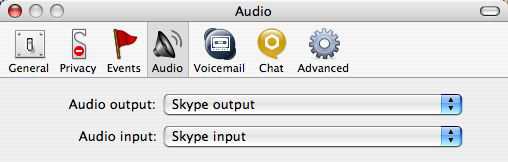
A description of how to add Soundflower devices can be found in this post.
To integrate the Skype sound in the recording setup you send the sound that your guest on the other end of the Skype call should hear to the ‘Skype input’ device and you mix the signal coming out of the ‘Skype output’ device into your recording.
In the previously mentioned setup, that would result in 2 extra Audio Hijack Pro sessions:
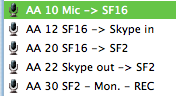
(Sorry, I swapped SF16 and SF2 if you look at the previous setup description. May fix that later.)
Disclaimer: It seems to work but I haven’t done exhaustive tests yet…