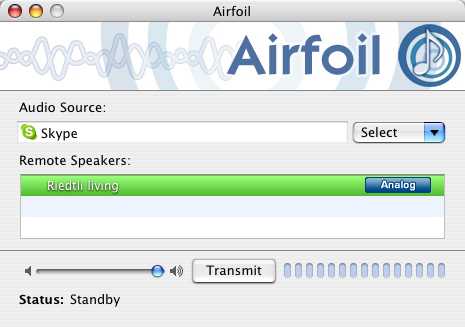What to do if you’re not in the same room as your Mac with Skype and you’re expecting a call?
Here’s a recipe for wireless bells.
Ingredients
- (Mac)
- Skype
- Airfoil
Instructions
- Hook up the airport express to a HiFi set or something similar in the room where you want to hear Skype ring.
- Enable Airtunes without password protection. (See Userguide, PDF.)
- Log in to Skype.
- Set the audio input and output as if you would be making a regular Skype call.
- Open Airfoil.
- Select the Airtunes speakers that you just set up.
- Select Skype as the Audio Source.
- Hit the ’transmit’ button.
- Go about your business.
- When a call comes in, run to the computer.
- Hit the ’transmit’ button again to stop it transmitting.
- Regain your breath.
- Answer the call and explain why you’re still a bit out of breath.