When I was recording an event for IT Conversations recently, I decided to put a camera in the room for the following reasons: 1. To record a backup soundtrack (in case the audio recording went bad.) 2. To have an audio track with room noise and audience sound. 3. To record a video of the presentations.
To mix the main audio recording with the video from the camcorder you have to synchronize the tracks somehow. This can be done as follows: Send a (mono) signal from the camcorder to the main recording unit during the recording as a reference track. In your (video) editing program, you can then sync the tracks by looking at the waveform display of the audio track from the camcorder and that of the reference track and visually line them up.
Of course you should keep the reference track aligned with the other audio tracks that you recorded or mix thereof because that is the whole point of the exercise. (That means: always either move the reference track together with the other non-camcorder tracks or move the camcorder tracks only.)
An example
In the first image you see the waveform of the camcorder signal (top) and the reference track (bottom). Although the signals don’t exactly look the same you can still recognize that they are not aligned. This image shows a ‘zoomed-out’ view: A large portion of the waveform/ duration of the tracks is visible but not a lot of detail.
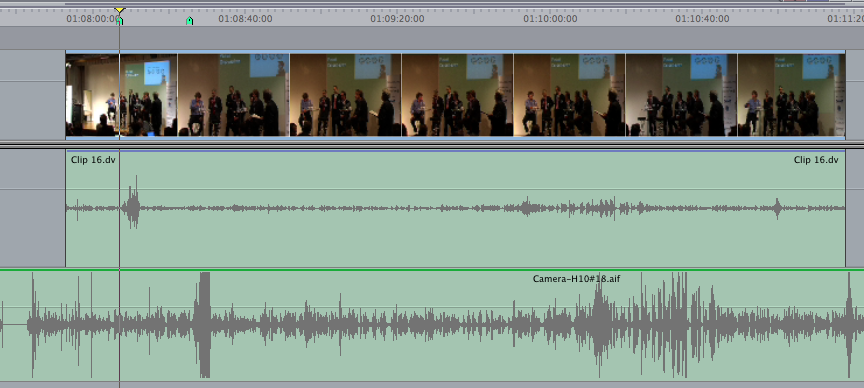
AudioSync-051214-1.png
In the picture below I made a first rough alignment. (Still zoomed-out.)
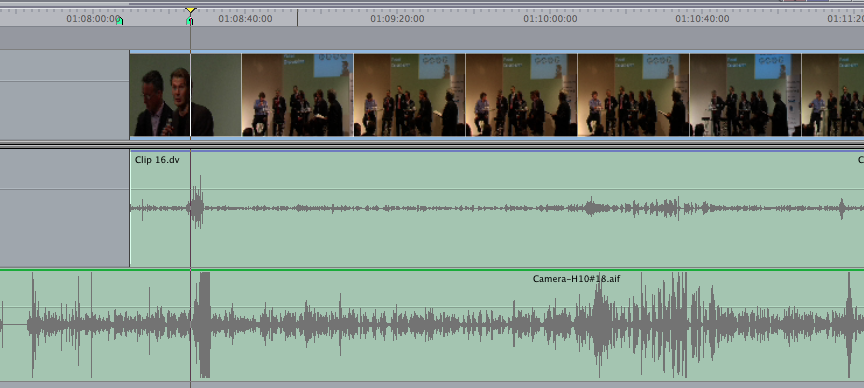
AudioSync-051214-2.png
After zooming in and careful positioning of the tracks this is the result:
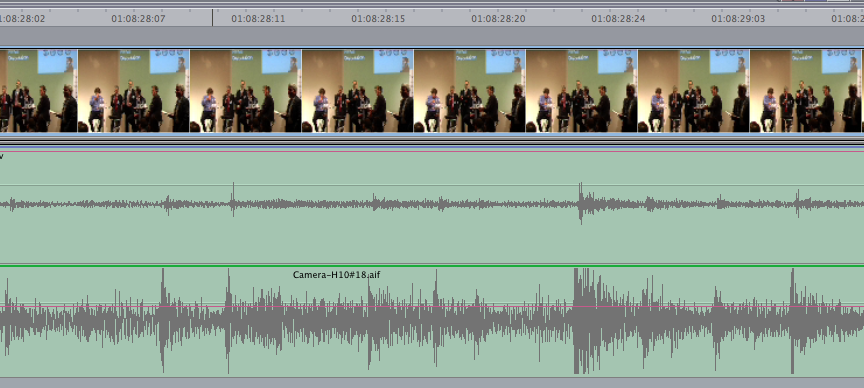
AudioSync-051214-4.png
NOTE: there is still a slight difference in the alignment. If you want to align the tracks more accurately, you will need software that supports finer positioning, possibly at sample level. Since we’re talking about a difference of a few milliseconds, the difference shown in this picture is good enough for most situations. (Barely visible/ audible in the movie, if at all.)