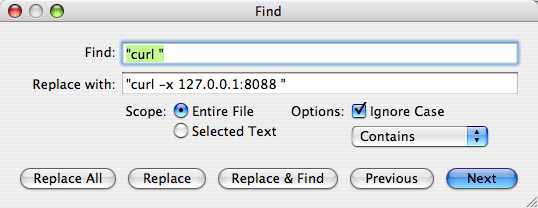Update 041027: Note, this does NOT work with iPodderX!
I’ve brought the proxy issue to the attention of the developers but up to version 2.1.2 beta (time of writing) does not have proxy support yet.
Adam’s iPodder works through a proxy server with an easy adjustment.
How To:
- Open the ipodder AppleScript file in the ‘Script Editor’ application.
- Open the find dialog (<Apple> + <f>)
- Search for “curl " (literally, including the quotes and space)
- Replace with “curl -x 127.0.0.1:8088 " whereby you substitute 127.0.0.1 with your own proxy server address and you substitute your proxy’s port for 8088.
- If you feel lucky, press ‘Replace all’ otherwise use the ‘replace and find’ button to walk through the occurences. (There should be 2.)
- Save a copy of the applescript under a different name. For example: ‘ipodder-proxy’.
The find (and replace) dialog: