You can avoid recording system sounds by routing them to a specific audio output that is not picked-up by your recording application.
Do this by selecting the desired output in the ‘Sound effects’ tab of the Sound system preferences. Set ‘Play alerts and sound effects through:’ to somehting other than ‘Selected sound output device’ or the channel that you are recording (for example: Soundflower.)
Im most cases ‘Built-in Audio’ will do fine. (See example below.)
Unchecking ‘Play feedback when volume keys are pressed’ will disable the sound you hear when you adjust your volume. (You can always hold down the shift key when you’re pressing a volume key to temporarily change this behaviour.)
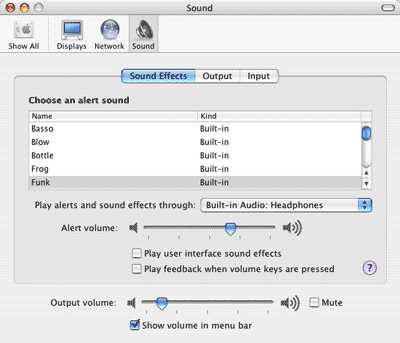
You can also choose to hear sounds when you perform certain actions in the Finder, by selecting the ‘Play user interface sound effects’ checkbox. If this checkbox is selected, for example, you hear a sound effect when you drag an item to the Trash.
Comments
Author: Léo Melo
Date: 2005-08-24 22:37:27
Hi i got a question, where can i publish a podcast? how? and do i can do it all by garage band? thanks a lot….
Author: Guan Yang
Date: 2004-10-26 19:38:25
Hi,
I’m creating some podcasts with LineIn, Soundflower(bed) and GarageBand, playing the music itself with DJ-1800. My headphones are connected directly to my PowerBook’s headphone jack, while my Sony ECM-T6 lavalier microphone is connected to the PowerBook through a Griffin iMic.
My problem is that the ECM-T6 is mono. iMic turns this into a sound stream that only has sound in the left side! This means that when I record in GarageBand, the music from DJ-1800 plays fine but my voice only appears in the left side.
Is there any software that would help me rectify this?
Author: Richard j Smith
Date: 2004-10-15 11:02:58
I was wondering what the PC equivlent togarage band is?
Author: Hugo
Date: 2005-08-25 10:11:36
Léo, Have a look at:http://www.podshow.com/podcasters.htmland:http://www.castblaster.com/
Author: Hugo
Date: 2004-10-26 21:24:42
@ Guan:
In Garageband, open the track settings of the track that you are using for your microphone input. Then select Format: ‘Mono’.Alternatively, a $1 piece of hardware can convert the stereo to a mono-jack. (You can even create your own if you have a soldering iron.)